Flurry recently launched a Data Download feature to make running any analysis outside of the dashboard easy to do. In doing so, we’re able to offer data for export beyond the Event Logs, which this feature replaces. Now you’ll also get session data and a richer set of metadata.
You can now download your mobile application’s raw data in CSV, XML, or JSON formats. The next time you login, it will appear within the Analytics tab under Sessions.
From there, you can select the time period and the format you prefer, as well as filter by either app version or events. You can download up to 30 days’ worth of data at a time, and go back as far as two years. Expect each query to take 10 minutes or less.

Our system can handle multiple queries at the same time and will store each one for you in the Data Download section.
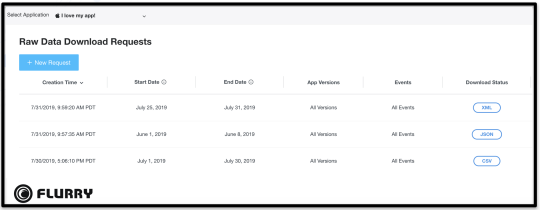
Please note that on August 19th, Data Download will officially replace Event Logs. For more information and a detailed walkthrough, please visit our documentation page.
We want to support our customers in all of their mobile growth efforts and have additional feature releases and enhancements planned in the coming months. If you have any suggestions or questions, please reach out at customersuccess@flurry.com.