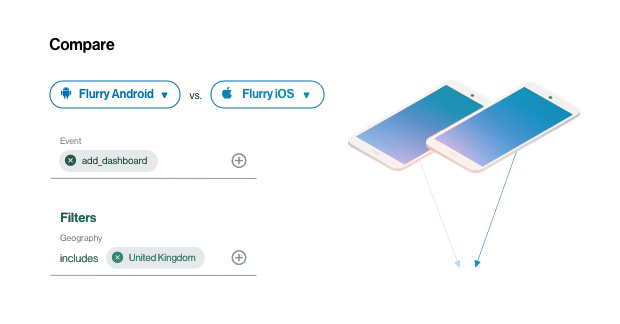With Flurry it’s easy to get the data we need to improve the UI and adoption of new features in our app. I can run a custom query to get the data directly without any extra stuff. With Firebase, you need to go to the other tool, BigQuery, which is a paid service so I have to go through an internal approval process.
Flurry Analytics
Streamlined Simplicity
Flurry provides a complete and seamless analytics platform where all features are part of one holistic experience. Funnel Analysis is built-in, powerful, and easy to use.
We also offer robust Crash Reporting with crash details and stack trace. Running ad hoc queries for slice-and-dice analysis is central to the product, requires no knowledge of SQL, and is completely free.
Google Firebase
Unnecessary Complexity
“Firebase is too broad to use. We wanted analytics but there’s all this other type of stuff - databases, authentication. Firebase has too many solutions in one product.”
—Alberto L
“Firebase Analytics didn't allow us to directly export data to the analytics dashboard we provide to our clients. So we had to plug in another tool they have called BigQuery which is a paid service. And the data is exported in a JSON kind of format that's hard to handle.”
—Andre Esteves-CTO, Flo-culture
Flexible & Free Events
Flurry provides granular tracking capabilities that anyone can use, with no surprises. We support up to 5,000 event parameters across 500 custom events, and anyone can easily create events and run analyses.
You don’t have to export data, learn a different database application, have extensive SQL, or worry about runaway fees.
Limited & Expensive Events
“We evaluated Firebase when Google Analytics for Mobile Apps was shut down, but we were not comfortable with it because in Firebase we couldn’t see all the event parameters in our funnels. So we switched to Flurry.”
-Nishant Nair - Technical Architect, Raw Engineering
Easy to Use. Completely Free.
From the beginning, Flurry was designed as one unified platform with one codebase.
All of our features are designed to work together seamlessly. Integrating the Flurry SDK requires just 3 lines of code and takes 5 minutes.
Flurry’s professional-grade features are completely free, with no hidden fees.
Challenging Set-up. Hidden Costs.
“I need to easily separate staging and production. In Flurry this is really easy because I just need to change the token on the clients. But with Firebase, I need to download the google-services.json service separately. And then I need to put it in different branches.”
-Hujun Cui - Engineer, Samsung Research America
"The Firebase docs are terrible. It’s a mix between Google Analytics and Swift and Objective-C and HTML. It’s not clear at all when you need to set up a Google Analytics event, when you need to set up a Firebase event. Yeah, it’s super complicated."
-Alberto L
Flurry Analytics Advantages vs. Firebase
Flexibly Track App Interactions
Flurry and Firebase both support up to 500 custom events, but Firebase limits your reports to 50 custom event parameters per project.
Flurry supports up to 5,000 event parameters across 500 custom events, so you collect all the data you need to grow your app business. Learn about your user’s in-app behavior, critical usage, and monetization events without worrying about reaching event limits.

Simple Integration Developers Love
Integrating Flurry requires 3 lines of code and 5 minutes.
Firebase requires developers to integrate multiple SDKs because it’s the product of multiple company acquisitions and internal product groups. Firebase developers are challenged by mismatches between SDK versions, documentation complexity, and maintenance overhead.
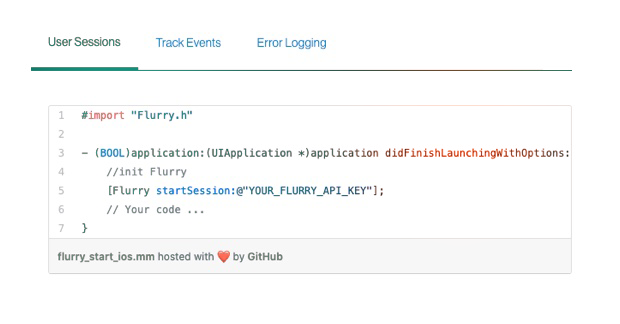
Easy-to-use Interface with Endless Possibilities
Flurry’s easy-to-use platform allows anyone to gather app insights. Our platform doesn’t require a dedicated team of analysts or data scientists running complex queries to return powerful insights.
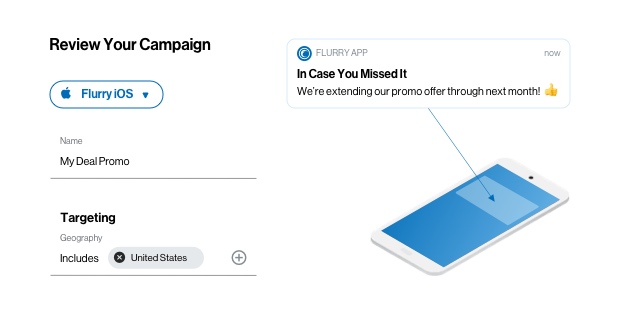
Easily Create Funnels Out-of-the-Box
Flurry’s built-in Explorer makes it easy to measure the steps you want users to complete, including making in-app purchases, completing tutorials, or advancing through levels in a game.
Explorer provides the right level of flexibility to support your ad-hoc query needs without you having to learn a new visualization tool.
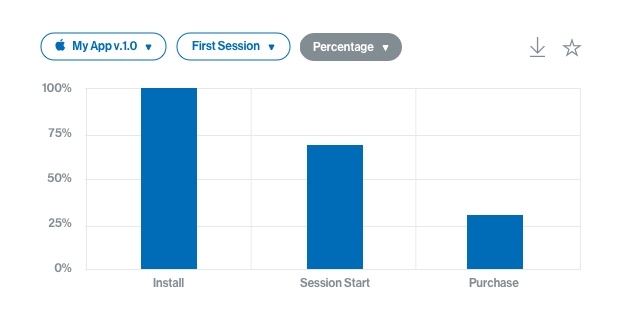
Fast and Easy Data Export
Pipe data directly into your custom systems and workflows with Flurry’s Data Download API, or easily export your data for further custom analysis. You can even export defined audiences to seed look-alike campaigns across different acquisition channels. No upgrading to a paid plan or multi-step export required.
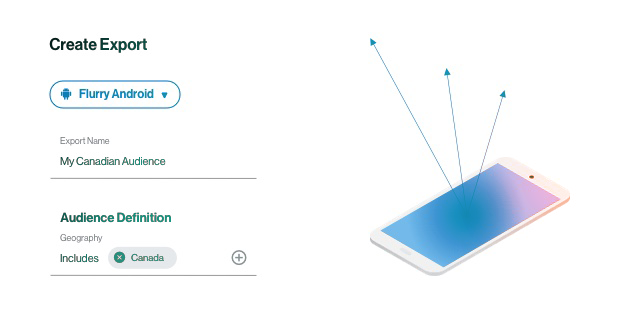
Compare Apps Side-by-side, or as Groups
View app performance individually, or group all your apps together. Easily create custom groups to combine specific apps within your portfolio